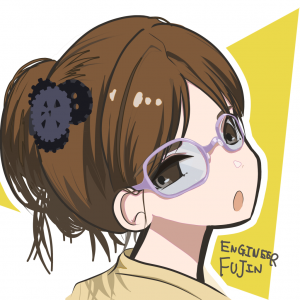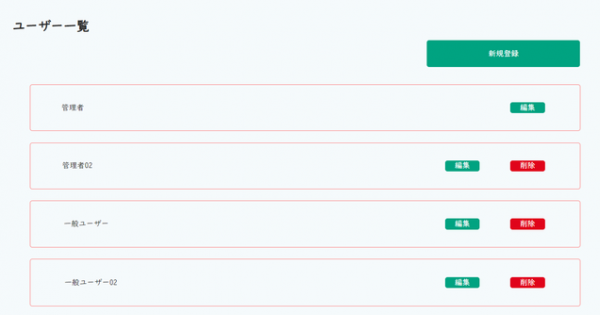
ユーザー情報の管理をする機能です。
**
It is a function to manage user information.
管理者 -Administrator

登録されているユーザーの確認、登録、削除ができます。
この画面は管理者ユーザーのみの機能です。
**
You can check, register, and delete registered users.
This screen is a function only for administrator users.
一般ユーザー -General user
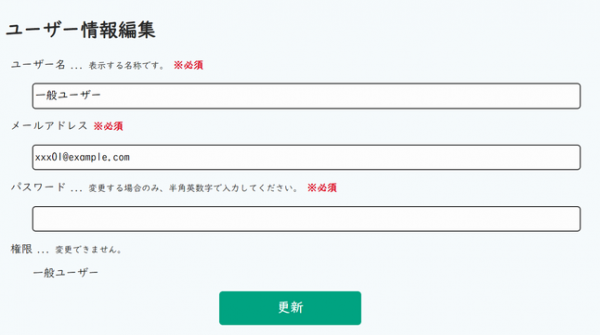
一般ユーザーの場合は自分の情報のみ閲覧できます。
試験用データで一旦ログインし、ユーザー画面から自分が使用する管理者ユーザーを登録します。
一旦ログアウトして、登録したユーザーでログインします。あとはそのユーザーで不要なデフォルトデータを削除することで使用できるようになります。
**
If you are a general user, you can only view your own information.
Log in once with the test data, and register the administrator user you use from the user screen.
Log out and log in as the registered user. After that, it can be used by deleting unnecessary default data for that user.